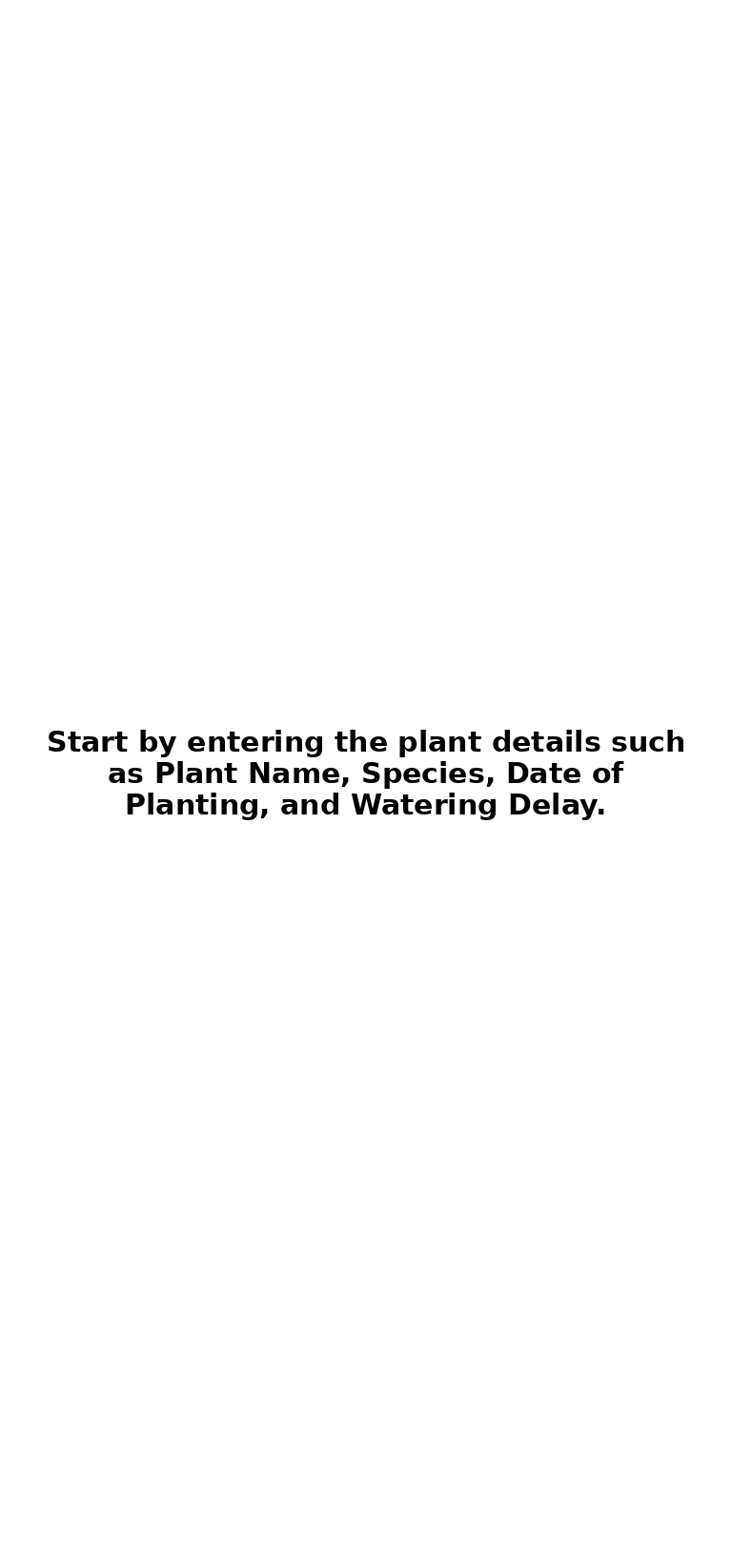Planty
This project started as a school assignment where the task was just to build a simple application in Flutter. At first, the plan was straight forward, create a basic app to meet the assignment requirements and call it a day. But as I started brainstorming, I thought, why not make something that I’d actually use myself?
That’s when I decided to create an app to help manage plant care. I love having plants around, but keeping track of all their watering schedules can be a bit of a headache. So, I decided to turn this simple assignment into a plant care app that could simplify things for me and others like me. I focused on making the app easy to use, with reminders and a clean interface, to help keep all my plants healthy and properly hydrated.
Now, I still use the app regularly to keep my plants on track, and it has turned out to be much more than just a school project. It started as a way to learn Flutter, but it became a tool I rely on in my daily life. It’s satisfying to see something I built not only work well, but also make my life a little easier. This project became a personal passion and a practical solution all in one.
Features:
Plant Management:
Dynamic Watering Schedules: Users can set custom watering schedules for each plant.
Unique Plant Photos: Assign photos to individual plants for easy identification.
Notifications: Reminders are sent based on watering schedules.
Dark Mode: Supports a user-friendly interface with dark-mode functionality.
Multi-Platform Accessibility: Available on Android, Windows, and web platforms.
Plant Management: Add plants by entering details like name, species, and watering schedules. Upload or capture photos for easy identification.
Set Watering Schedules: Customize and adjust watering schedules for each plant. Receive notifications when it's time to water.
How to Use:
Technologies Used:
Flutter Framework: Used for cross-platform development, enabling the app to run on Android, Windows, and web platforms.
Local Storage: Plant data persists using
SharedPreferencesfor storing user preferences and data across sessions.Image Handling: Implemented via the
image_pickerpackage, allowing users to capture or select images for their plants.Notifications: Utilizes
flutter_local_notificationsfor Android andwindows_notificationfor Windows to manage reminders.Timer & Time Zone Management: Managed with the
timezonepackage to ensure accurate scheduling of notifications.